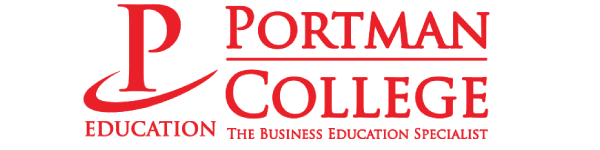How To Design A Logo In Canva
When it comes to branding, one of the most important things is logo design—-a unique image to represent your company.
We used to think of logo design involves knowing how to use photo-editing software such as Photoshop. Maybe you’ve been there too. It might not be cheap when it comes to hiring someone to design a logo for your business.
Today, we are going to show you a great logo makers tool—Canva—-which allows you to create/design a logo for free.
In this video, we’ll show you how to use Canva to create a logo in just a few clicks.
If you are figuring out how to use Canva to create/make/DIY a logo for free, for whatever the reasons, then you’ve come to the right place.
The questions are:
1)How to create/make/DIY your own logo online?
2)I am not tech-savvy, I don’t know how to do it.
If you ever think of these questions before, in this tutorial, we will show you step by step how to use Canva to create/make/DIY a logo for free. Keep watching the video until the end. It’s a very simple and easy process.
English >> How To Use Canva To Create A Logo
中文视频 >> 如何使用Canva设计Logo标志
By following these steps and tricks, you are able to use Canva to create/make/DIY a logo for free.
In short, I am Wan Yuee from DMC. I have shared with you how to use Canva to create/make/DIY a logo for free.
I hope you will be able to pick up a quick skill on use Canva to create/make/DIY a logo for free. Hope this tutorial will help you in Digital Marketing. If you wish to remove the background of an image without Photoshop, you may have a look at this article——–How To Remove Image Background Without Photoshop.
Good Luck. Cheers!
★☆★ OTHER VIDEOS YOU MIGHT LIKE 👇👇

► How To Add Social Media Share Buttons on WordPress

► How To Add Google Maps In WordPress
♥️♥️♥️ Please subscribe to our channel, so you will be able to get a notification when we launch our new video 👇👇