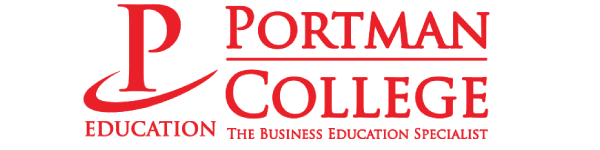How To Create A Coming Soon Page
In this tutorial, we’ll show you how to add/install WordPress Coming Soon Page Plugin step by step.
If you are figuring out how to create/add/put/embed/insert/install WordPress Coming Soon Page/under construction/under maintenance in your WordPress website, for whatever the reasons, you’ve come to the right place.
The questions are:
1)How to create/add/put/embed/insert/install/activate WordPress Coming Soon Page/under construction/under maintenance in your WordPress website?
2)I am not tech-savvy, I don’t know how to do it.
If you ever think of these questions before, in this tutorial, I will show you step by step how to add/install WordPress Coming Soon Page Plugin. Keep watching the video until the end. It’s a very simple and easy process.
By following these steps and tricks, you are able to add/install WordPress Coming Soon Page Plugin and choose the desired free template for your landing page.
English >> WordPress Coming Soon Page Plugin
中文视频 >> WordPress即将推出的页面插件
In short, I am Zevin from DMC. I have shared with you how to add/install WordPress Coming Soon Page Plugin and choose the desired free template for your landing page for your WordPress website.
I hope you will be able to pick up a quick skill on add/install WordPress Coming Soon Page Plugin and choose the desired free template for your landing page for your WordPress website. Hope this tutorial will help you in WordPress development.
Good Luck. Cheers!
★☆★ OTHER VIDEOS YOU MIGHT LIKE 👇👇

► How To Remove Image Background Without Photoshop

► How To Post On Instagram Stories

► How To Add Facebook Messenger To WordPress
♥️♥️♥️ Please subscribe to our channel, so you will be able to get a notification when we launch our new video 👇👇