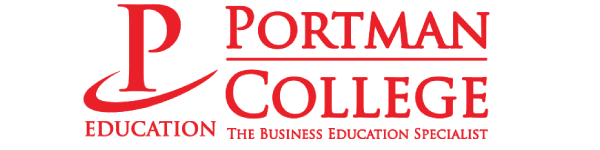How To Add Facebook Page Admin On PC
In this tutorial, we’ll show you how to add Facebook page admin on PC in just a few clicks/step by step.
If you are figuring out:
1)How to give admin rights to your page?
2)How to add extra admin on the Facebook page?
3)Is there any video or post explained the Facebook page roles?
then you’ve come to the right place.
The questions are:
1)How to add Facebook page admin on the computer?
2)I am not tech-savvy, I don’t know how to do it.
If you ever think of these questions before, in this tutorial, I will show you step by step how to add Facebook page admin on the computer. Keep watching the video until the end. It’s a very simple and easy process.
English >> How To Add Facebook Page Admin On PC
中文视频 >> 如何在Facebook 专页加入管理员
By following these steps and tricks, you are able to add Facebook business page admin.
In short, I am Pui Teng from DMC. I have shared with you how to add someone to your Facebook business page as an admin.
I hope you will be able to pick up a quick skill on making someone admin on the Facebook page. Hope this tutorial will help you in social media.
Good Luck. Cheers!
★☆★ OTHER VIDEOS YOU MIGHT LIKE 👇👇
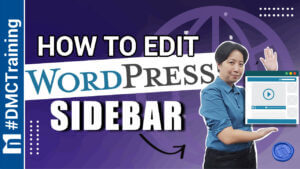
► How To Edit WordPress Sidebar

► How To Post On Instagram Stories

► How To Add Sparkles To Photos
♥️♥️♥️ Please subscribe to our channel, so you will be able to get a notification when we launch our new video 👇👇