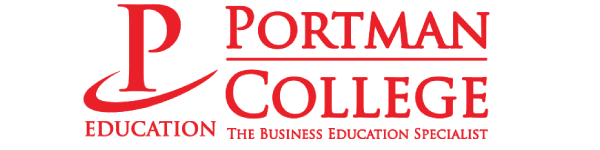Google Analytics Advance Class
RM 2600 / PERSON
Expected Learning Outcomes
-
Step by step instructions on how to get started and implement Google Analytics
-
Crystal clear advice on what to do before getting started with Google Analytics
-
Details on how to interpret data from Google Analytics
-
The most important reports in Google Analytics and why they really matter
-
Advice about how to translate raw data into actionable insights

Expected Learning Outcomes
-
Step by step instructions on how to get started and implement Google Analytics
-
Crystal clear advice on what to do before getting started with Google Analytics
-
Details on how to interpret data from Google Analytics
-
The most important reports in Google Analytics and why they really matter
-
Advice about how to translate raw data into actionable insights

Targeted Participants
SME Owners or Markets
Who are looking to understand how to collect more website analytic data that can help their business achieve their goals.
Workshop Outline
Google Analytics Training Methodology/ Approach
- The use of technical and subject matter experts
- Relevant and concise course material for each participant
- Customized case studies, business simulations
- Extensive use of internet throughout course delivery
- Group discussions
- Whiteboard and flip chart
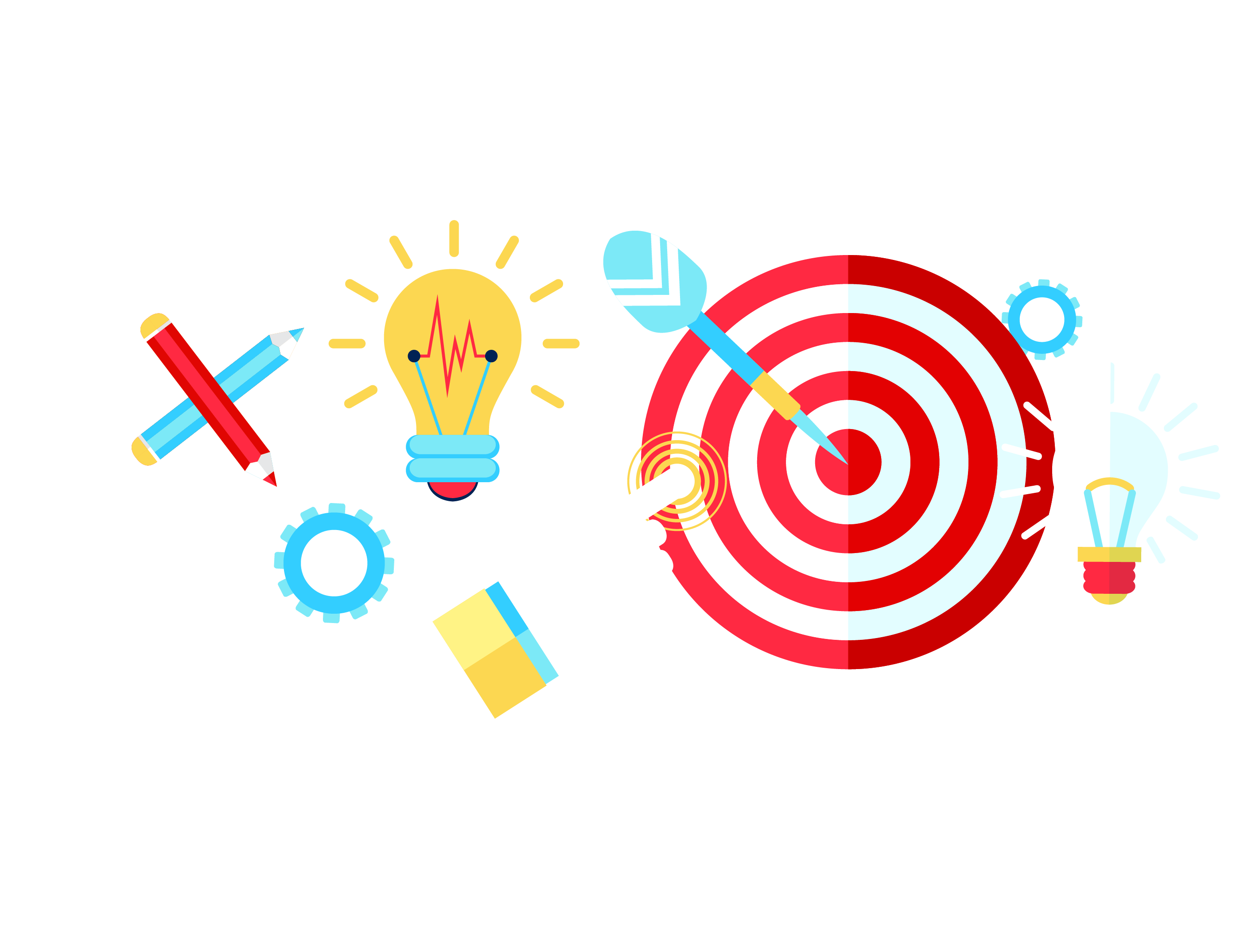
Workshop Duration : 2 Days Google Analytics Advance Class Course Modules
Creating a Measurement Plan
– Module 1: Why Do We Need To Plan
– Module 2: Create A Measurement For Business
You will understand why we need to prepare a plan for any Analytics Project and what typically goes into the planning process and the people involved
Collecting Actionable Data
– Module 3: Google Analytics Demo Account
– Module 4: Build Customer Segments
– Module 5: Campaign URL Builder
You will know how to segment data by different groups of customer profiles and how to track traffic sources correctly.
Analysing Google Analytics Report
– Module 6: Setting Up Multiple Views
– Module 7: Applying Filters On Views
– Module 8: Creating Goals
You will understand how to clean up data for accurate reporting while making sure the original data stays accessible.
Google Tag Manager
– Module 9: Introduction & Exercise Preparation
– Module 10: How To Ensure Tracking Codes Work
– Module 11: Event Tracking Basics
– Module 12: Page View Tracking
– Module 13: Video Tracking
– Module 14: Form Tracking
You will do a Google Tagging Exercise with a sample website and understand how to track different types of elements on the website.
Google Data Studio
– Module 15: Introduction To Google Data Studio
– Module 16: Configuration of widgets, adding filters and segments to reports
You will learn how to use Google Data Studio to produce reports from standard templates and from scratch. And you will also know how to connect to the different types of data sources such as Google Sheets and other Google Services.