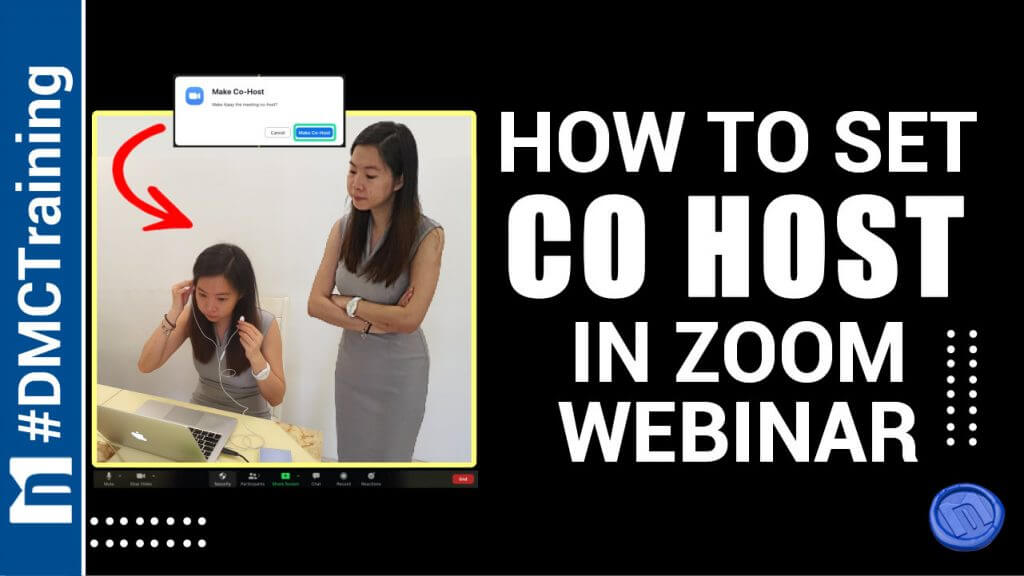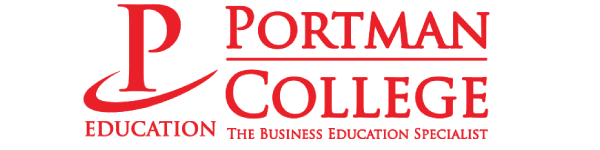How To Set Co Host In Zoom Webinar
In this video, I’ll show you how to set co host in Zoom webinar in just a few clicks/step by step.
If you are figuring out the zoom user management, for whatever the reasons, you’ve come to the right place.
The questions are:
1)How to enable and add a co-host?
2)I am not tech-savvy, I don’t know how to do it.
English >> How To Set Co Host In Zoom Webinar
中文视频 >> 如何设置Zoom网络研讨会联席主持人
If you ever think of these questions before, in this tutorial, I will show you step by step how to manage roles in a Zoom webinar:
0:54 Your team member joined as a normal attendee
1:37 What Zoom normal participant can see?
2:19 Promote to panelist
3:03 Make co-host
By following these steps and tricks, you are able to set a co-host in a Zoom meeting.
In short, I am Zevin from DMC. I have shared with you how to assign co-host in zoom.
Hope this tutorial will help you in Zoom.
Good Luck. Cheers!
★☆★ OTHER VIDEOS YOU MIGHT LIKE 👇👇

How To Setup Chained Quiz WordPress Plugin

How to set Auto Rotate Android Phone Screen

How To Turn On Auto Rotate On iPhone Screen
♥️♥️♥️ Please subscribe to our channel, so you will be able to get a notification when we launch our new video 👇👇