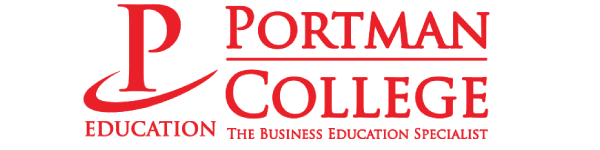Be the Next Website Designer - Master Professional Looking Website in 2 Days
RM2,600 / person
WordPress Training Malaysia
If you are in Penang, KL, JB or even Sabah or Sarawak in Malaysia and looking for the best trainers in WordPress, look no further as DMC is the best WordPress training company in Malaysia.
When the concept of blogging arrived on the internet marketing scene every guru in town, and all of their brothers around the world, stampeded to the keyboard to start loading their websites with blog posts. Short informational blurbs that carried advertisements to their readers. Why? Because they worked! And they still work today.
Not as well perhaps as they did in those early days, but people still follow blog sites consistently – IF those blog entries contain useful content that the reader finds valuable, and helpful to his situation. In the early days of blogging you could get away with short bits of content that didn’t even relate to the product you advertised. That’s no longer true.
Now you need to write relevant articles of a minimum of 400 words (and 500 – 600 minimum work much better) that talk about how the product is going to improve the reader’s life, or in one way or another help the reader do something he wants (and/or needs) to do. Boring and meaningless content will send your business into the lava pits. Bloggers have become a source of fresh and interesting content for internet users across the world. The world of blogging constantly changes thanks to the never ending torrent of high value information that people just like you publish.The powerful thing about blogging is that anyone can contribute to it. You can start today with a relatively simple to learn blogging platform known as WordPress (WP).
Install the WP software (it’s free) on your website, and you’ll quickly be blogging away. Don’t dismiss WP as being no longer viable. The following companies use it today, because they realize the power it brings to their marketing efforts: The New York Times Yahoo’s Corporate Blog, CNN’s Political Ticker Sony Playstation Blog Southwest Airlines And that’s just a short list as an example; The WordPress platform is ideal for those large companies, because it provides them with a foundation on which they build their huge marketing blog activities

WordPress for Small Business Owners in Malaysia
And it’s a great fit for the small marketer like you and me because it’s flexible, easy to use, and allows us to start out with small blog sites, and grow them to any size we want and/or need. Selection of the WP blogging platform gives you, just to mention a few of the digital tools, at your fingertips: An easy to use blogging platform.
Write in a WYSIWYG editor, save drafts, and publish when you’re ready. A huge community full of support, free templates, plugins, and additional addons and modifications for your blog. A dynamic theming system, change the look of your entire blog with one click. Generate “SEO-friendly” permalinks with the click of a button. Built-in RSS feed functionality.
Functionalities of WordPress and What You Can Do
Categorize and tag your blog posts. Create static pages. Integrated search box. Automatic pinging to the top blog ping services. With the countless plugins and themes that people make available you can change the look and feel of your site with a few mouse clicks. There’s no end to the functionality of WP. I recommend that when you create your website you do it yourself with WordPress. That effort alone will save you potentially thousands of dollars, And let’s face it, no website in this world will please you as much as the one you build yourself.

Expected Learning Outcomes
-
Learn how to set up domain and hosting
-
Learn how to set up a wordpress site
-
Learn how to customize themes to make a professional looking site
-
Learn how to use the content management system

Expected Learning Outcomes
-
Learn how to set up domain and hosting
-
Learn how to set up a wordpress site
-
Learn how to cusAtomize themes to make a professional looking site
-
Learn how to use the content management system
Targeted Participants
SME owners or markets who are looking to build a working professional website.
Workshop Outline
Wordpress Training Methodology/ Approach
- The use of technical and subject matter experts
- Relevant and concise course material for each participant
- Customized case studies, business simulations
- Extensive use of internet throughout course delivery
- Group discussions
- Whiteboard and flip chart
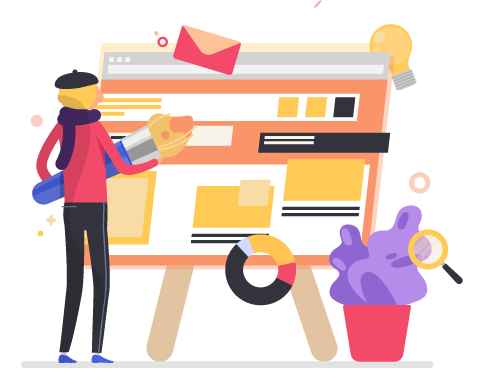
Workshop Duration : 2 Days WordPress Training Malaysia Course Modules
Introduction to WordPress Platform
Setting up your Website
Understanding WordPress Content Management System
Building WordPress Content
Advanced Web Design
Advanced WordPress Features
SEO for WordPress
WordPress Management